The TimeTree app is a calendar app. It is designed to help you manage your timing and schedule through communication. This app will help you to easily create calendars according to your needs and the specifications you want.
It is available on both iOS as well as Android phones. For working professionals, business owners and students, this is an extremely helpful app to have. It has an easily distinguished calendar schedule for your many tasks.
In this review, we take a look at the TimeTree app, especially how to download it, use it and the main features it has to offer the user. We shall also tell you about the costs that are associated with the app, and whether or not there are any in-app purchases with the app.

Objective of the App
The main objective of the TimeTree app as mentioned above is to help you get organized through managing your schedule and timing.
Main App Features
Gives You Notes and Lists
This has a feature known as memo, which is a shared feature for all the users and it is extremely helpful at planning for events, creating small notes and organizing your to-do lists.
Multiple Calendars
There are many calendars that you can allocate to personal use, family, workplace events and many more. It also allows the users to create multiple other shared calendars and these can be used for oriented plans, acquaintances and coworkers as well.
You can also easily adapt the app so it can meet different situational needs for personal as well as social lifestyles.
Works on Many Different Devices
The app can work on mobile phones, widgets and PCs. You shall be able to review and edit your schedules easily on the go.
Can Be Shared on Messenger Apps
You shall be able to share specific events with everyone on the app or on any other platform. This makes it easy for you to have access to what you need at all times.
Who Should Use this App?
Family Members
This is great when you need to do some family oriented events. It allows you to keep track of all the plans and events, and also gives you an opportunity to spend some quality time with your family.
It is also perfect for shopping lists such as daily groceries for family, keeping track of dinner plans and anniversaries, organizing and picking up kids from school and daycare, and connecting the whole family together.
School Students
This is a great app to help you keep up with your academic life. It organizes your classes and also keeps track of what you need to do next.
Working People
If you work routinely or in shifts, then the app will provide you with the required organizational work schedules. You shall then be able to stay one step ahead of the rest at your workplace.
Business People
It is a great app for business owners who are in both small as well as large business. They are able to delegate work and also increase their productivity easily with this app. Additionally, it shall help them to invite and share agendas with their employees, connect at the workplace using the app and keep track of what is going on in the office.
How to Use the Free Shared Calendar
This is actually one of the main features of this app. It is the reason why it has become extremely popular, the free shared calendar.
The app has a “Full Month’ feature that helps you see all of the upcoming events at first glance and by each month. Both the weekly and monthly displays are color-coded as well for better viewing.
There are no limits to the admin, and all members are able to edit or add events to the app. Chatting and sending photos on the app are easy when you are using the messenger app for the events you wish to create.
The reminders are delivered to everyone on the team and they keep them alerted of the coming events and anything they may have forgotten. Additionally, you can synchronize the calendars with the app in order to keep track of your personal events at all times.
How to Download the App
In order to download the app, simply go to the Google Play store, or your App store, and type in TimeTree app. Once it is displayed, download and install it in your device for easy management of your everyday tasks.
How Much Does it Cost?
This is a free app. You shall not be charged to download and use it on your device.
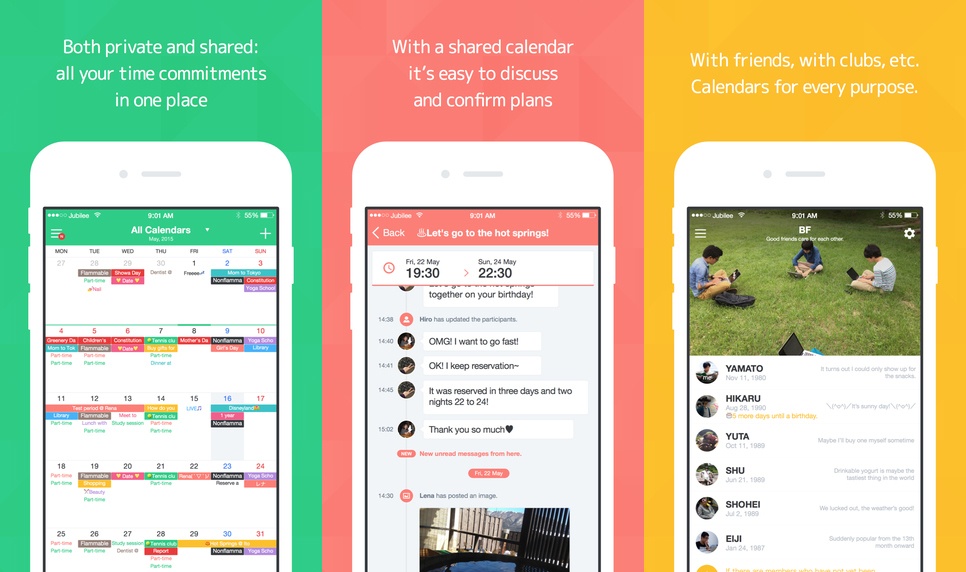
Conclusion
If you find yourself constantly busy, with too much on your schedule, then this is a good app to consider having. It ensures that you are well organized and able to meet your daily targets and deadlines. The fact that it is a free app is a great incentive. All the best as you download and use the TimeTree app.






























